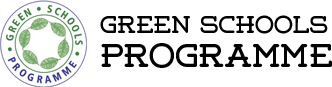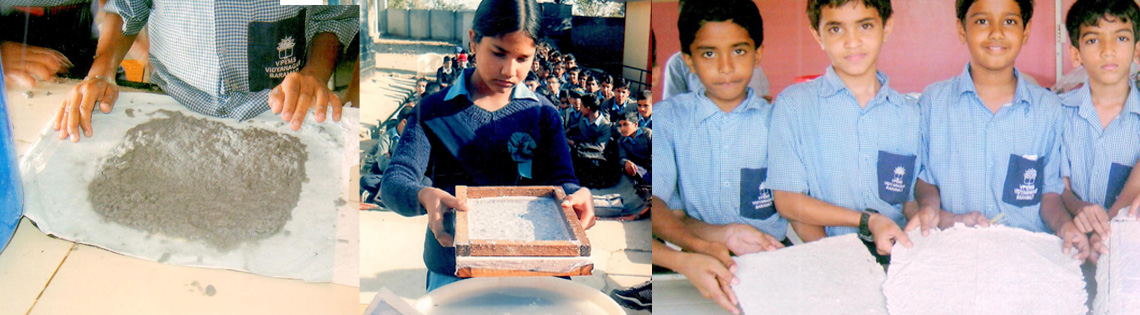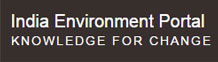FAQs
With schools closed due to COVID 19, GSP pivoted its initiatives to keep environmental education relevant and impactful, for both teachers and students. A slew of online initiatives such as the online Environmental Summer Camps, skill building E-camps, GSP Community portal (an online community platform for young environmentalists) attracted thousands of students from all over India. Our online outreach also included capacity building workshops and webinars for school teachers and University faculty members. We also launched a four-week online course on environment education for teachers and professionals working in the education sector.
The questions below are related to the GSP Audit, which is closed, and when/ if GSP Audit 2020 is launched (dependent on opening of schools), e-notifications will be sent to schools that are part of the GSP network. If your school is not a member of the GSP network, but would like your students be part of the environmental discourse, please register here. You will receive email alerts for online initiatives scheduled for the rest of the year.
Ongoing initiatives
1) GSP Audit@Home: Should students like to participate in GSP Audit@Home, they can click here. The GSP Audit@Home is a fun online survey for young environmentalists and their families to assess their green practices at home. The idea is to get children to move away from their screens/ devices to observe and learn to manage the household resources efficiently. Deadline to submit the survey is Friday, December 11, 2020.
2) GSP All India Climate Change Quiz: is scheduled for December – the qualifying round is on Wednesday, December 9, 2020, with the finals a week later on December 16, 2020. Schools are invited to nominate their two best Environment Quiz players and submit the form by Wednesday, Dec 02, 2020. To know more, please send a mail to [email protected]
Registration and log in
1. Why should my school participate in the GSP Audit?
Your school should participate:
- To teach its pupils tough and real-life environmental ‘hands on’ lessons.
- To know that in comparison to ideal environmental practices where does your school stand?
- To prepare a plan of action to improve environmental performance of your school’s community.
- To keep track of the best environmental practices of schools at local, regional and national level.
- To get your school certified for resource efficiency by CSE.
2. How many schools does GSP cover all over India? Do you have a breakup available by state?
Over the years, more than 7000 + schools have interacted directly with CSE or through National Green Corps (NGC), State Nodal Agency partners, at least once or more. We have directly trained over 4,500 teachers and students in India. Schools from 28 states and nine union territories have participated in the GSP Audit. The participation of schools and the states they represent change on a yearly basis.
3. How do I register my school for the Audit?
You can register online on our website https://greenschoolsprogramme.org/audit/20/register
4. We registered last year. Do we need to register again for this year’s audit?
The schools that have registered need not register again. The username (USN) and the password (pwd) remain the same, unless they have been changed.
Please note that your USN is the GSP coordinator’s email address that you had provided during registration.
If you remember your USN and pwd, then you can participate through the login link emailed from [email protected]
Note: As mentioned in the beginning, GSP Audit 2020 will launch as and when schools reopen on-site.
If you remember your USN, but have forgotten your pwd, then refer to Q5.
If you don’t remember your USN and pwd, or if you don’t remember if your school has registered for the GSP Audit, then please send a mail [email protected].
You will be pleased to know that some of the information from last year has been saved but do review them in case you need to update the information.
If the teacher in-charge (GSP coordinator) has changed, then refer to Q16.
5. I have forgotten my password. What do I do now?
To generate a new password, click on “Forgot password”, below the login box. This will direct you to a new page where you will have to provide your email address. A password reset link will be sent to you on your email address.
In case the link is disabled and your school is facing any issues in logging in, you can email us at [email protected].
6. I don’t understand the programme very well. Do you conduct Teacher Orientation Programmes or other training sessions about GSP? Are there any fact sheets or brochures?
Yes, on request, CSE’s GSP team organises Teacher Orientation Workshops in Delhi (now available online, as well) in the beginning of the academic year, usually between May-August every year. The workshops are need-based, with minimum 25 schools’ representation in one workshop.
If you are registered with us, you will get an alert informing you of our orientation workshops. Schools in Delhi/NCR can also invite the GSP team to visit their campus and conduct half day workshops at an added cost. For outstation schools, we provide day long workshops at an added cost.
The GSP team also conducts webinars on demand (online seminars) periodically for teachers to resolve their queries. Please write in to us at [email protected] to request for a webinar.
Note: Due to COVID 19, GSP training programmes have now gone online. To know more, write to [email protected]
7. What is the cost of GSP training?
The costs will be shared, when the dates are confirmed.
8. Do I have to pay any registration, audit and report fee?
We do not charge any fee for registration and participation or for the audit and the report. The entire process is free of cost except for the GSP manuals which are available for purchase. Refer to the Manual section for more details.
9. What is the age group for students to participate in the GSP Audit?
All grades can participate in the Audit. We have also introduced a separate section for primary schools (class I to V). If your school is a primary school, please select the appropriate level for your school (lowest and highest grades) in the audit portal.
10. Do we need to register separately for Audit for Primary schools?
Registrations for Primary and Main audit will be the same. However, after you feed the level of your school (lowest and highest grades) in the audit portal, you will be asked questions relevant for Primary level schools.
11. Will Primary schools be eligible for the GSP Awards ceremony?
Yes, certainly, Primary schools will also be eligible for the GSP Awards ceremony.
12. What kind of support does the GSP team provide?
The GSP team provides assistance at every step during the audit. You can contact us for any doubt or query, and additionally, we also provide guidance for a school to become resource efficient. You can write to us at [email protected] and we will be more than happy to assist you.
13. Is the format the same as last year?
The format remains the same, though questions have been added, especially in the Waste section. Based on feedback, we have also added some more tool tips, revised a few questions, etc.
14. What should I do if I do not receive my login details on email right after the registration?
The school registration details are sent on the school and GSP coordinator teacher email id. If not found in the inbox, it is suggested to check the spam folder and look for the email from [email protected]. If found in spam, please unspam us. If not found, please get in touch with us by email.
15. What should I do if the login page is showing invalid password even after receiving the new password?
The invalid password might be showing due to a server error, in which case, please refresh the page by hitting Ctrl+F5 and try again. If this does not help, please delete any spaces/gaps that might be present before or after the usernames /email ids, provided in the log in page.
16. Our coordinator for the Audit has changed. How can we change the coordinator details?
Details of the coordinator (for the Audit) cannot be changed by the school. In case, the school wants any change in the contact details of the GSP coordinator, they will have to send an email to [email protected] requesting for the change along with the name, email id and mobile number of the new GSP coordinator.
If you have forgotten your password, please send a mail to [email protected]
17. Is a GSP Audit mobile app available?
Currently, GSP Audit can only be submitted through desktop and has no mobile app. However, it is designed so that it can be filled from mobile too. Please note that the schools will need to register through a desktop/laptop first and can then proceed to fill the audit on the mobile. To upload documents or submit the final audit, you will need to log in to the audit portal from a laptop/desktop.
18. What does UDISE code mean?
UDISE code stands for ‘ Unified District Information System for Education’. It gives a unique identity to your school. It allows you to classify and organize all school data across the country .You can get your school’s UDISE code by following the instructions listed on this site http://schoolreportcards.in/Media/m234.html.
If your school does not have a UDISE code, then please enter 000000.
19. In our school, the primary (Kindergarten to Grade 5) and High school (Grades 6 to 12) buildings are separated by a road that is used by the public. However, both the schools share the principal, and the administrative staff. Children from both buildings use various facilities available in both buildings.
a. Should we register twice?
b. How should we enter the data?
c. How should we give the land usage data?
a. Both the schools should register separately.
b. The data should be entered separately for the two schools. The two schools should login using their respective login details.
c. The land usage will be given separately for both schools, as they are two separate entities and have been registered separately.
20. Our school has kindergarten category in the same building and therefore, shares resources with the other categories (primary, middle school, etc). Since we can choose options between classes 1 to 12 only, should we include them in the school population? Or how should we segregate their consumption?
Please include them in the population and consumption. Since for kindergarten children, there are no set standards, the calculation will be difficult. We request that you upload a document, stating the breakup of the population, for our information.
21. What is the last date for submission of the audit report?
The last date of the audit report submission (online) remains October 31 (every year). Hit the submit button when you are done with all the sections, including the feedback section of the Audit.
Manual
22. What is the GSP manual?
The GSP manual provides step by step guidance on how the students will collect information and the supporting documents for their audit report. This year, we have the revised GSP manual ‘Green Schools Programme – How Green is Your school?’ which can be used by the students and teachers to audit their school campus on six critical areas of Air, Energy, Food, Land, Water and Waste. Should you like to order the manuals, please refer to Q23.
23. How do I order the GSP manual?
You can order the revised manual at CSE Store,
Another option is for you to order a copy of the manual is by sending a letter giving your complete address along with a Demand Draft (Cheque is acceptable if your school is in Delhi/NCR) drawn in favour of ‘Centre for Science and Environment’ payable at Delhi. Before preparing the cheque or demand draft, please check the CSE Store for price, etc. The cheque or demand draft can be sent to:
Mr. K C R Raja
Centre for Science and Environment
41, Tughlakabad Institutional Area
New Delhi – 110062
Ph: 011 – 4061 6000 / 2995 5124, Ext. No.: 234
Fax: 011- 29955879
24. I haven’t received the GSP manual. What do I do?
If you have ordered the manual through CSE store, then write to Mr. K C R Raja, Sales Manager, CSE at [email protected] with the date and details of your payment or post a letter with the details to:
Mr. K C R Raja
Centre for Science and Environment
41, Tughlakabad Institutional Area
New Delhi – 110062
Ph: 011 – 4061 6000 / 2995 5124, Ext. No.: 234
Fax: 011- 29955879
25. What is the cost of GSP manual?
The latest revised edition of the GSP Audit manual, “How Green is your School?” is available and is priced Rs.225/- only
You can order a few copies for your team by visiting our online store: The manual will be sent by courier and if courier service is not available in your area, then the manual will be sent by registered post.
Audit Questions
GENERAL
26. What is the ideal time period needed for the data collection of the Audit?
This decision lies with the school. Typically, the audit takes around six weeks to monitor, collect and submit the data.
27. Should residential schools include the data for consumption of resources after school hours?
Yes, the residential schools should include data for resources consumed through the day (24 hours).
28. We are a residential school. The family members of teaching and non-teaching staff stay on campus. Should residential schools include the energy (electricity, diesel, petrol, LPG, etc) consumption data of these families as well?
The electricity consumption of the families of the staff in residential schools should NOT be included in the GSP Audit data.
29. Can I copy and paste the data from last year’s audit?
The school profile and general details have been auto-populated to the new Audit. However, we encourage that a new set of students participate in the Audit – the key objective is to build the next generation of environmentally sensitive citizens.
30. Is it mandatory to fill the first name, last name, and grade in Task 1 of all audit sections?
Yes, it is required that schools fill the first name and last name in the first column for participants (Students, teachers and administrative staff) in all the sections of the audit. In case a team member does not have a surname, please press the spacebar in the field, and move to the next field.
31. What do I fill in General Questions – Q6 if my school is doing the audit for the first time?
If your school is doing the audit for the first time, kindly fill in the month when your school will conduct the audit for the current year.
32. What should I fill in Q16 that asks how many shifts my school has in the School Profile section?
If 60-75 percent of your school’s population falls into one category and the balance to another, please select the category the majority of students belong to. For example, if 60 per cent of your school’s students are day scholars, 25 per cent are day boarders and the remaining 15 percent are residential/full boarders, then please select ’Day scholars’ and regarding ’Shifts’ please select ‘Morning shift’.
33. How do I make changes in the School Profile?
In case there are some changes in the School Profile, for e.g. School name, address or any other update upto Q14, you need to send an email to [email protected] with the required information. The GSP team will make the changes as requested by the school.
34. Are there any specific guidelines for calculating consumption of natural resources in the school premises?
Specific guidelines are mentioned with the questions, where needed. You can refer to our knowledge bank for elaborate information and updates on different sections on www.greenschoolsprogramme.org.
35.. What if we don’t have data for a particular section?
The system will not allow you to proceed ahead and submit if any of the questions have not been answered. It is mandatory for all sections to be completed before submitting
36. Can we include any additional information?
Yes, you can upload additional information with supporting pictures and documents in the space provided at the end of each section of the Audit. Please refer to the section: Supporting documents.
37. Can the audit form with the questions be printed? Can I see all the questions for the audit on a page?
No, the audit form cannot be printed. One has to navigate through different sections to see the questions. You can scroll down and view all questions in a section, and then move to the next section, once all questions of that section have been answered.
38. While going through the Audit online, can I proceed to the next page or section, without completing one section?
No, you cannot move to the next page/section without answering all the questions. If audit teams assigned for each section want to start working on their respective section simultaneously, you may refer to the GSP Manual BUT, please note, you can submit only after you complete ALL sections. The system will not accept incomplete reports. Incomplete reports will not be rated or considered for the GSP Awards.
39. I am not able to move from one section to another, say from Air to Energy or from Air to Waste, from either the top or the bottom navigation. When I try, a preventive additional box pops up. What should I do?
You may be seeing a cached version. Please log out and log in again. Then, click on reload (F5). You should be able to move to another section, only if the previous section is complete. If the problem persists, please mail us at [email protected] with a screenshot of the issue.
Please clear the cache memory regularly to avoid any hurdles in saving the newly entered data.
40. We don’t have time for so many activities. Do we need to do all of them?
In order for the school to be certified and rated for its resource efficiency, it is essential to complete the audit within the stipulated time. If any section is incomplete, then the school will not be able to qualify for either rating or the GSP Awards.
Note: GSP Audit 2020 will have only three sections in-focus, these are Air, Energy and Waste. This is done keeping in mind the feasibility of the Audit if/ when the schools reopen post-COVID 19.
41. Can we work on two chapters/ sections simultaneously?
No, you cannot move to the next chapter/ section, if the previous section is incomplete. But once the section has been completed, then you can work on the next section, and at the same time, make changes to the previous section, where the data has been filled. It is recommended that different teams be assigned to each section. Objective type questions can be answered first in each section. Data for tasks that need to be monitored over a period of time can be answered later, but please note that you will not be allowed to move to the next section, if all fields are not populated. Remember, you can click on the “Next” button to save your work.
42. Can we submit one chapter/ section at a time?
No, all sections will have to be completed and then submitted. Incomplete audit reports will not be accepted.
43. How much time should be allotted to each activity or a section, say, Air?
The time allotted per activity or a section is at the discretion of the team. There are some activities that can be completed quickly, but some tasks have to be monitored over a period of time. It’s highly recommended that each team reviews the chapter they are responsible for, identifies tasks that can be easily done and develops an action plan to tackle tasks that could take time. As mentioned earlier, there are no complex calculations this time!
44. What can be the number of staff and students in each team?
The number of staff (teaching and non-teaching) can be anywhere between one and three and the number of students participating in each section can be anywhere between five and ten. We want as many students and teachers to participate, and to quote late Anil Agarwal, founder of CSE, children “….should begin to understand how human beings and human societies interact with their environment for their survival and their growth…”
45. Do we have to analyse the data that we have collected?
No, you don’t have to analyse the data as we will do it for you :-). All you need to do is to furnish the information.
46. If we do not know how to tackle a task or an activity, what should we do?
The Audit is self-explanatory. Tool tips have been provided both online as well as in the GSP Audit manual. If you are still uncertain about any process, please email us at: [email protected] and we will respond to your queries.
47. Will data be saved every time we enter the information?
Yes, data will be saved in real time. As you complete all questions in one section, and click on the ‘next’ button to move to the next section, your data gets saved. You can also save every time by clicking on ‘Save and resume later’. But given the internet connections, we recommend that you record your answers in the GSP Audit Manual or keep a backup, and then populate the data online to ensure that data entered is not lost.
48. Can a coordinator be a part of a particular team separately?
Yes, the coordinator can be a part of one team or as many teams as s/he wants.
CHAPTERS
49. In the Air Section: What do you mean by operator-owned vehicles and how are they different from school-owned vehicles? What details need to be filled in the table following the question in the Audit?
The operator-owned vehicles mean the vehicles that your school has sourced from a contractor or a vendor. The school is just paying for the pick and drop of the school children, with the vendor responsible for the maintenance and ownership of the vehicles.
If your school has only operator-owned vehicles, the questions related to vehicle details will not be asked. But if your school has its own vehicles which are both school-owned and operator-owned, please fill in the details of the school owned vehicles only in the sub questions.
50. In the Food section: My school does not have a canteen or the canteen in the school does not sell ultra-processed packaged items. What do we fill in the Food section then?
If your canteen does not sell ultra-processed packaged foods, please enter ‘0’ (zero) in all the fields of Q3 that asks about the kind of food being served / sold in your school. If your school does serve traditional snacks and beverages during the day (or in the evenings), please mention the number of servings (example – 6).
51. In the Land section: Can we include the roof of, say, the security cabin or the canteen?
If the construction is permanent, then all roofs, even the sloping roofs, should be included.
52. In the Land section: Could rooftop area be the same as the ground area?
Yes, the rooftop area can be the same as the ground area provided there is no construction on the rooftop such as a storeroom. If yes, the space of the room will have to be deducted from the total rooftop area.
53. In the Land section: One of the play fields in my school has an Astroturf, and the lawn tennis is a clay court. Under which category should both be included: play area that is paved/ concrete or play area that has grass?
Both the Astroturfs and clay grounds can be counted under Land Section Q.1A (b2) Play area that has grass on ground.
54. In the Land section: How do I count the flora and fauna on the school land? What all should be included?
Make two teams of students. One for the plant species (flora) and the other for animal species (fauna). Get the school gardener and the biology teacher to accompany them. Start listing down plant species and animal species that are visible to the naked eye. You just need to put the total number of each in the form. For example, birds (resident and migratory), insects, small and big animals, etc.
SUPPORTING DOCUMENTS
55. Earlier, we used to send Audit reports with supporting documents. How do we send supporting documents, if we submit our Audit report online?
It’s easy! You can upload no more than three documents along with each section. In the feedback section, we also have a checklist for the supporting documents for your convenience.
56. What type of documents do we have to submit to support our survey?
Documents such as electricity bills, pictures of students measuring floor area and opening area for Task 2 Air Section, pictures of two dustbins inside/outside each class for Task on Segregation in Waste Section, pictures of solar panels in the Energy section, pictures of green landscaped area in the Land section, etc. can be uploaded to authenticate your report.
57. How many documents/photos/pdf files can be uploaded?
Each section has a provision for uploading documents/photos/pdf files for 100Kb. Please note that videos cannot be added. You can upload up to three files in each upload section, limiting each file size to 100kb.
58. What type of file extensions/ file type can we upload?
We accept .jpg, .jpeg, .doc, .docx, and .pdf file types. You cannot upload a compressed folder or a zip file.
59. I need to delete a picture that I have uploaded. What do I do?
There is an icon on the right side of the file uploaded. Upon clicking on the icon, you will see a delete icon in the dialogue box that opens. You should be able to delete any file from there. In each of the upload options, you can upload a maximum of three documents, including photographs, limiting each file size to 100kb.
60. Where can I find a list of documents that need to be uploaded?
The list is given in the Feedback section and has also been copied below for easy reference:
1. PUC certificates of not more than five buses
2. Picture of Air Quality Monitoring equipment of school
3. Fuel Bills
4. Picture of School owned vehicles
5. Electricity Bill
6. Picture of 5 star appliances used by school
7. Picture of Renewable sources of Energy (solar lights, smart classrooms)
8. Picture of Mid-day meal being served
9. Photographs of lunch boxes
10. Picture of Canteen selling UPPF (ultra-processed packaged food)
11. Traditional food items sold in canteen
12. Pictures of Events sponsored by UPPF companies
13. Pictures of Green Cover
14. Pictures of landscaped area
15. Building construction plan (site plan)
16. Pictures of bio-pesticides
17. Pictures of dustbins in classroom showing segregation at source
18. Pictures of playground with more than two dustbins
19. Picture of audit team weighing solid waste
20. Picture of types of solid waste generated
21. Pictures of recycling units – composting pit, paper recycling machine, selling paper to kabadiwala, recyclers, etc
22. Pictures of housekeeping staff disposing different types of solid waste
23. Pictures of burning waste
24. Pictures of Electronic items used by school and storage of non-working electronic items
25. Certificate of disposing e-waste from authorised dealer/dismantler
26. Waste Policy
27. Pictures of various school initiatives e.g. rally, debate, street play, art competition, etc
28. Pictures of respective audit teams doing survey
29. Pictures of Rainwater harvesting system
30. Pictures of Wastewater recycling unit
31. Pictures of drinking water taps, toilets, urinals or drip irrigation system
32. Pictures of water supply system
Submitting the form and results
61. Can we have a paperless GSP audit? Is there a need for a hard copy to be sent?
We certainly can – the GSP audit is paperless! GSP doesn’t accept hard copies of the Audit. One of the reasons that the GSP audit has gone online is to save paper. We want all schools to submit their Audit report online. If all schools submit online, imagine the number of trees and the transportation fuel that will be saved. Going paperless has many benefits.
62. To whom are we supposed to send the GSP report and by when?
As mentioned earlier, the GSP audit is now available online and submission of the audit is also online. Please do not send us any reports.
The deadline to submit the audit is October 31 (every year).
63. Do we have to submit the result of the Audit too?
No, the points will be calculated automatically according to the data filled by your school. Once the results are announced in February, you can download two reports – Response Report and Performance Report. The Response Report will have all the data that you have submitted. It is given to a school for their records. The Performance Report will give you feedback on your school’s performance and also indicate areas that need improvement to become/remain a Green School. If you cannot download the reports within a month, please write to [email protected]
64. How will I know that my school’s audit has been successfully submitted?
Once you hit the SUBMIT button, the page will display ‘Thank you. Your GSP Audit is successfully submitted’.
65 How and when will we know if our school has won any awards?
After submitting your school’s report online, your school’s teacher – coordinator will receive a phone call anywhere between January and March, and will be followed by a letter to the school principal.
66. Will every participating school get a certificate and report after the Audit?
Every participating school that completes and submits the audit successfully will get a certificate based on their score and a performance report (for which accuracy of the report is critical to get the better analysis of your report). The certificate will be posted to the address provided during the registration process.
67. Will the principal, the GSP co-ordinator and members of the GSP team also receive certificates?
Yes, all the members will receive digital certificates. These certificates can be downloaded from the school’s dashboard, alongwith the Response and Performance Reports after the results are announced in February.
68. How do I download the Performance Report and old digital certificates from the GSP website?
Digital certificates for participants of the GSP audit team and the reports (Response and Performance) can be downloaded from the school’s dashboard. The school’s dashboard can be accessed from the GSP website by clicking on ‘Download reports and certificates’ (The tab is at the top right side of this page) and then, by entering the username and password. If you cannot download the reports, please send an email to [email protected]. Do not forget to mention your school name and address!
69. Before submitting the audit, do I need to revisit the form?
While analyzing and checking data, we notice that schools do not complete all fields or leave them blank. We request schools to complete all sections with accurate data. Not doing so affects the points given to schools and you may miss the chance to be rated Green. After the audit is complete, we request schools to check their details in the audit thoroughly so that they gain maximum points for their efforts in the audit.
70. Why am I not receiving any emails from the GSP team?
Please unspam us by going to your email settings to receive the notifications and emails. As we send bulk mails, they tend to land in the spam folder. You can unspam us by adding our email id: [email protected] in your email contact list.
Important Links to remember:
Important links are given as follows:
- GSP Audit Registration: https://greenschoolsprogramme.org/audit/20/register
- GSP login: GSP Audit for Schools will reopen when schools start on-site
- Support mail: [email protected]
- GSP Award 2019 video: https://www.greenschoolsprogramme.org/schools/gsp-audit/green-schools-awards/gsp-award-2019-20/video-2019-20/
- Books on Schools and Environment: https://csestore.cse.org.in/books/schools-and-environment.html
Below are a few pointers to keep in mind once you start doing the audit:
- Identify a team of around 10 students for each of the six sections of the Audit
- In each section, students will carry out the activities under the supervision of teachers and with the help of administrative staff
- Each section has to be completed first before moving to the next section
- While going from one section to another, kindly click only once on the NEXT button at the bottom of the page and don’t click again while the page is loading
- Once you move to the next section, you can make corrections/ edits to the previous sections but please wait a few mins for the process to take place
- In each section, identify the questions that require monitoring over a while, the objective type of questions can be answered first
- Kindly refrain from uploading duplicate files and/or upload only up to 4 (max) files (including pictures) in each section. Each file size should not exceed 100 KB. You may also use the JPEG compressor to upload several documents smoothly, in case the no. of documents is large.
- While trying to retrieve a new password by clicking on “Forgot Password” (in the Audit log in page), kindly wait for at least 15 mins to allow the new password to be sent to the GSP coordinator’s email id. Schools are allowed to change the password once a day only (if required). If the password is not received after waiting for 15 minutes, please write to us at [email protected]